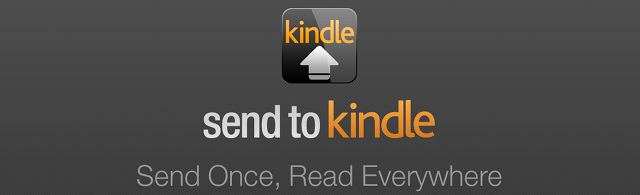Easiest Way to Read on Your Kindle
The Send to Kindle App is the #1 easiest way to be reading your eBook in no time!
Get The App: Visit https://www.amazon.com/gp/sendtokindle and download the app for either your Mac or PC. Amazon makes it extremely easy to install the app with walk-through instructions.
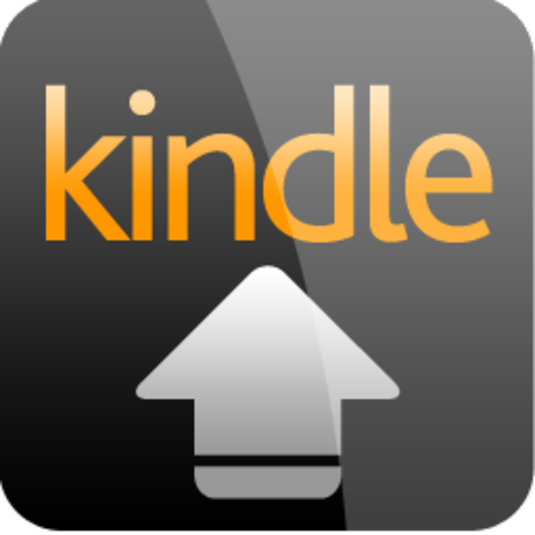
Get Your eBook: All of our eBooks are available for reading on your Kindle. After purchase, simply tap "My Account" from the main menu and then tap the Kindle Download button for your purchased eBook.
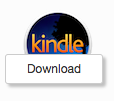
Drag and Drop: Drag your eBook file onto the Send to Kindle App!
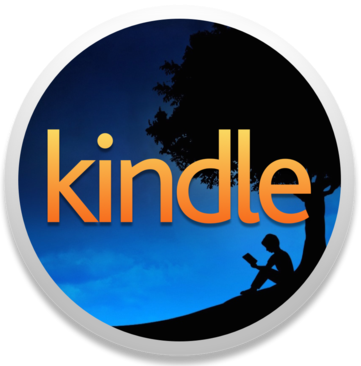
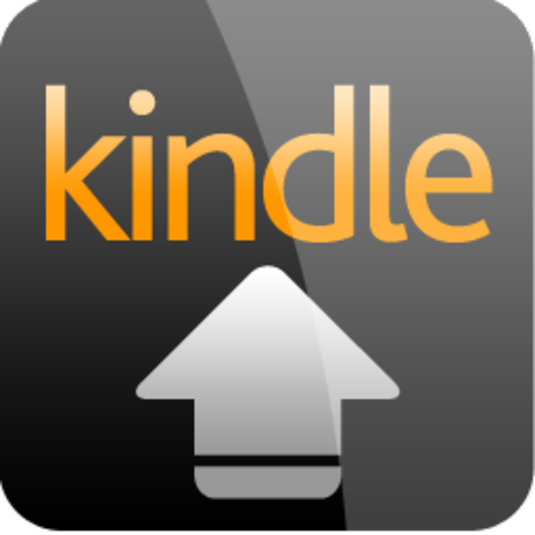
Need The Kindle App?
Of course you'll need to have the Kindle app installed before using the Send to Kindle App! The Kindle app is available on iTunes for iPhones and iPads, and on Google Play for Android phones and tablets. Visit Amazon.com, or click the blue text below, to download Kindle for PC or Kindle for Mac.