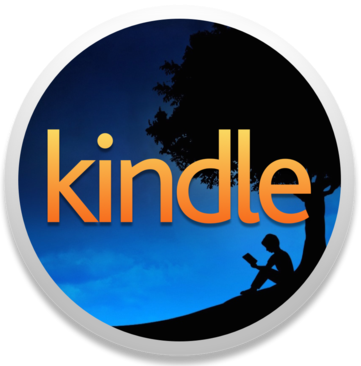Download to Kindle
1. Go to the device that you want to read on and visit https://flexpub.com.
2. Login and tap My Account
3. Tap the Kindle icon to download your eBook file
4. On iPhones and iPads, tap "Open in Kindle"
5. On Macs, use Finder to locate the .mobi file in your downloads folder
6. Right click on the file, then tap "Open in Kindle"
7. On PCs, tap "Open in Kindle"
The Kindle app is available on iTunes for iPhones and iPads, and on Google Play for Android phones and tablets. Visit Amazon.com, or click the blue text below, to download Kindle for PC or Kindle for Mac.