About 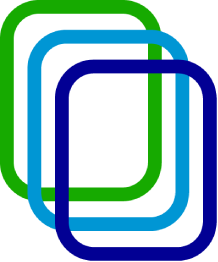 Library
Library
With over 50,000 free titles, oLibrary is the world's largest online resource for one-click eBooks. Unlike other websites, oLibrary offers a mix of high-quality public domain classics and open access scholarly content contributed by a variety of publishers, with every book accessible on any phone, tablet, or computer just by tapping a cover. To enjoy added features, including the ability to build your own bookshelf and send favorites to Kindle, create an absolutely open, free, and one-click easy oLibrary account HERE.
create account
Build Your Bookshelf
Purchase eBooks:
Books will be automatically added to your personal bookshelf.
Get Free eBooks:
Visit Flexpub.com to choose from over 50,000 free public domain classics and open access titles.
Log In on Any Device:
Return to Flexpub.com on any phone, tablet, or desktop to read.
Customize Reading Settings
Pick Up Where You Left Off:
Our auto-bookmarking remembers exactly where you were.
Find What You Need:
Full book search to locate any word or phrase.
Adjust Font Size:
Make it tiny, make it huge, or leave it just the way it is.
Linked Table of Contents:
Open the sidebar TOC to navigate straight to any section or chapter.
Tap for Additional Options:
One-page/Two-page View
Chapter and Page Reference
Background Color
Customize Your Bookshelf
Add a Headline:
Call it a "Bookshelf," call it a "Collection," call it anything you want.
Add a Blurb:
Add a short text description about yourself or your books.
Add Posts and Share Your Bookshelf
Make it Public:
Keep your favorites all your own, or allow others to enjoy your favorites.
Add Posts:
Add thoughts, images, and links.
Share the Love:
Visitors to your bookshelf need only to tap a cover and start reading.
Send to Kindle
Want to read it on your Kindle?
We'll send it straight there for you!